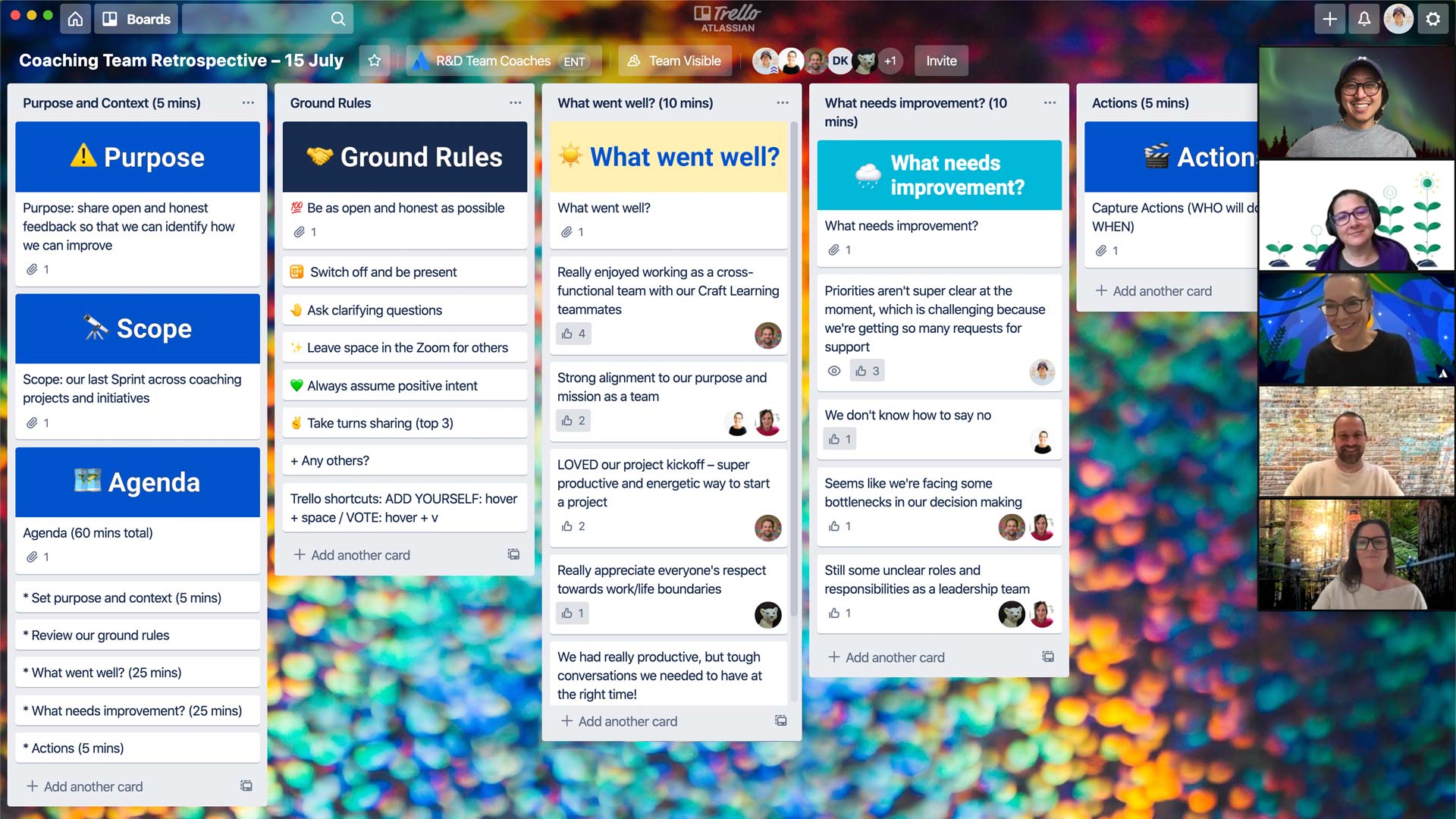나의 사용 설명서
개인 사용 설명서는 업무 스타일, 선호하는 커뮤니케이션 및 기타 세부 정보를 공유하는 데 유용한 도구로, 팀이 더 쉽게 협력할 수 있도록 합니다.

준비 시간
30분
진행 시간
90분
인원
3~10명
사용 설명서를 작성하는 방법
팀원이 여러분과 가장 잘 협업할 수 있는 방법을 이해하도록 지원하세요.
개인 사용 설명서는 언제 만들어야 합니까?
직장에서 새 팀에 합류하거나 리더 역할을 맡거나 긴밀한 공동 작업이 필요한 프로젝트를 시작할 때 사용 설명서를 만들어야 합니다. 팀 구축 활동 또는 커뮤니케이션 문제가 생길 때도 유용할 수 있습니다. 기본적으로 명확성 및 동료와의 팀워크를 개선하고 싶을 때 도움이 됩니다.
개인 사용 설명서의 5가지 이점
- 커뮤니케이션 개선: 선호하는 커뮤니케이션 스타일을 명확히 합니다. 연구에 따르면 그렇게 하는 경우 오해가 줄어들고 성과가 개선됩니다.
- 공동 작업 강화: 동료는 여러분이 가장 잘 일하는 방법에 대한 인사이트를 얻어 더 효과적인 팀워크를 촉진합니다.
- 더 빠른 온보딩: 새로운 팀원은 여러분의 강점, 선호 사항, 업무 습관을 빠르게 이해할 수 있어 통합 속도가 빨라집니다.
- 갈등 예방: 연구에 따르면 명확한 기대치를 설정하는 경우 업무 스타일 및 상호 작용과 관련된 잠재적인 갈등 또는 불만을 방지하는 데 도움이 됩니다.
- 생산성 향상: 동료가 여러분과 효율적으로 소통하는 방법을 알게 되면 커뮤니케이션 오류에 소비하는 시간이 줄어들고 전반적인 생산성이 향상됩니다.
What are the main benefits of sprint retrospectives?
Sprint retrospectives help your team learn from the past and improve in the future, leading to streamlined Scrum sprints and a better end result.
Research shows the main benefits of retrospectives are that they help teams:
- Achieve continuous improvement
Building an action plan and following up on it in future meetings is critical for growth. - Improve team reflexivity
Reflexivity is "the extent to which team members collectively reflect upon the team's objectives, strategies, and processes and adapt them to current or anticipated circumstances.”
Teams with higher levels of reflexivity are more likely to be better at innovating, identifying problems and opportunities, adapting to change, and implementing new ideas effectively.
Higher reflexivity correlates with:
- Better decision-making
- Better problem-solving
- More effective strategy implementation
- More team learning
- More innovation
-
More adaptability to change
Other research reinforces that reflexivity helps teams:
- Process information more thoroughly
- Reduce errors and failures
- Be more agile and flexible when things change
Sprint retrospective meeting ideas
Sprint retrospectives may seem overwhelming at first, but they’re a pretty straightforward concept. You can use a sprint retrospective template or follow the five steps listed in this guide. As long as you’re gathering feedback and using it to generate insights and implement changes, you’re doing something right.
Every Sprint retrospective begins with a successful Sprint. Jira offers several key features that can help you organize successful sprints, including:
- Backlogs: Backlogs allow you to list all the work related to a project or initiative. You can break this work down into individual sprints — which are usually 2 weeks.
- Boards: Jira boards allow you to break your large project into more manageable pieces so you can plan your sprints and ensure your deliverables ship faster.
- Timelines: Timelines keep your team in sync with stakeholders, providing an overview of the project timeline with mapped work items, dependencies, and releases.
Jira makes it easy for Agile teams to visualize, track, and manage sprints. With Jira, you can streamline your next sprint to ensure timely deliverables. Try Jira Scrum Boards and see how Jira can help you optimize your Agile team.
1. 개인 사용 설명서 준비
예상 시간: 30분
미팅 전에 각 팀원에게 제공된 템플릿 중 하나를 사용하거나 직접 만들어 사용 설명서를 작성하도록 요청합니다. 편안하게 공유할 수 있는 프롬프트를 선택하여 답변할 수 있다는 점을 알려주세요. 시작하기 위한 몇 가지 아이디어는 다음과 같습니다.
팁: 나만의 방식으로 만들기
템플릿에 프롬프트가 제공되어 있지만 강렬한 색상, 다양한 밈 및 뜬금없는 심심풀이 이야기를 넣어 자신만의 것으로 만들어 보세요.
2. 회의 준비
예상 시간: 5분
팀원이 개인 사용 설명서를 가지고 미팅에 참여하도록 합니다. 원격 팀의 경우 화면을 공유하는 기능이 있는 화상 회의를 설정합니다. 대면 팀의 경우 사용 설명서를 공유할 수 있는 미팅 공간을 마련합니다. 사용 설명서의 실제 복사본을 공유하는 경우 사용 설명서의 디지털 사본도 공유합니다. 다음으로 플레이의 규칙을 공유합니다.
팁: 신규 직원
신규 직원이 업무를 시작하면 첫 90일 동안 자신의 사용 설명서를 작성 및 발표하는 작업을 할당하세요.
3. 개인 사용 설명서 공유
예상 시간: 30~60분
각 팀원은 자신의 사용 설명서를 팀과 공유하고 콘텐츠에 대한 팀원의 질문에 답합니다.
팁: 신규 직원
신규 직원이 업무를 시작하면 첫 90일 동안 자신의 사용 설명서를 작성 및 발표하는 작업을 할당하세요.
4. Create action items
Est. time: 15 min
Now, it’s time to turn insights into action. This is where you can start setting goals and determine what changes to make for future sprints.
As you document changes and action items, be sure to assign owners and deadlines to kickstart progress.
팁: 신규 직원
신규 직원이 업무를 시작하면 첫 90일 동안 자신의 사용 설명서를 작성 및 발표하는 작업을 할당하세요.
5. Conclusion
Est. time: 5 min
Wrap up your sprint retrospective by thanking everyone for their contributions and sharing a summary of key takeaways and action items. Then, on to the next sprint!
변형
더 짧은 미팅을 위해서는 더 길고 깊이 있는 내용을 논의하기 전에 근무 시간, 이상적인 환경, 선호하는 커뮤니케이션 및 학습 스타일에 대한 질문으로 템플릿을 제한해 보세요.

질문이 더 있으신가요?
다른 Atlassian 팀 플레이북 사용자와 대화를 시작하고 지원을 받거나 피드백을 제공하세요.
선호할 수 있는 기타 플레이
미팅
주간 팀 업데이트
또 다른 미팅을 예약하지 않고도 진행 상황을 공유하세요.
미팅
페이지 중심의 미팅
더 효과적인 미팅은 목적, 예상 결과 및 주요 논의 사항을 요약한 페이지에서 시작됩니다.
커뮤니케이션
사용 설명서
팀원이 여러분과 가장 잘 협업할 수 있는 방법을 이해하도록 지원하세요.
문화
팀 상태 모니터
팀 상태를 평가하고 개선 계획을 결정합니다.
최신 정보 알기
Atlassian 뉴스레터에 가입하여 플레이 및 Work Life에 대한 최신 정보를 받으세요.